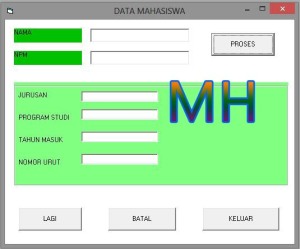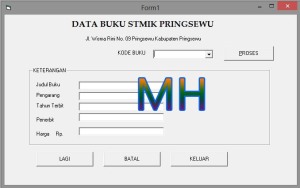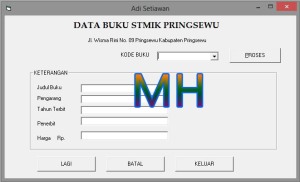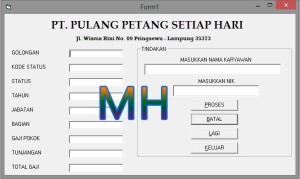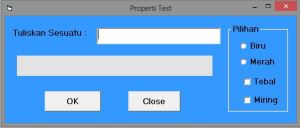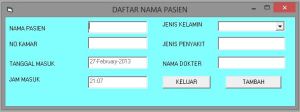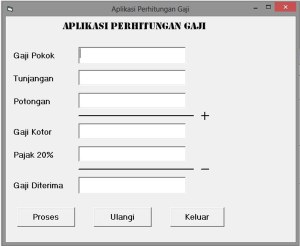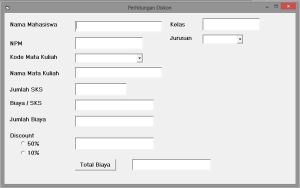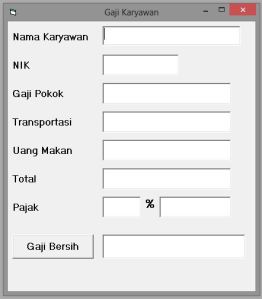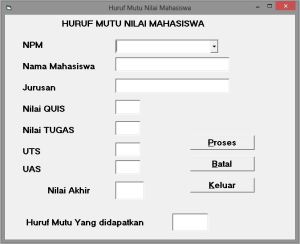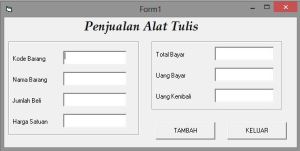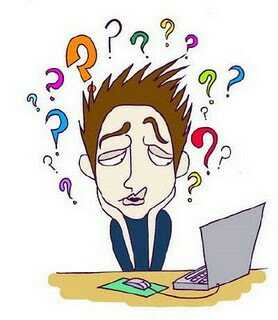Program 1
Kelas : Twitter 12
MK : Visual Basic1
Source Code :
Private Sub Command1_Click()
Dim S As String
Text5.Text = “20” & Left(Text2.Text, 2)
S = Mid(Text2.Text, 3, 1)
If S = “1” Then
Text3.Text = “Sistem Informasi”
ElseIf S = “2” Then
Text3.Text = “Manajemen Informatika”
ElseIf S = “3” Then
Text3.Text = “Tehnik Informatika”
ElseIf S = “4” Then
Text3.Text = “Manajemen & Komp. Akuntansi”
End If
S = Mid(Text2.Text, 4, 2)
If S = “01” Then
Text4.Text = “Strata Satu”
ElseIf S = “02” Then
Text4.Text = “Diploma Tiga”
ElseIf S = “03” Then
Text4.Text = “Diploma Empat”
ElseIf S = “04” Then
Text4.Text = “Diploma Dua”
End If
Text6.Text = Right(Text2.Text, 3)
End Sub
Private Sub Command2_Click()
Text1.SetFocus
Text1.Text = “”
Text2.Text = “”
Text3.Text = “”
Text4.Text = “”
Text5.Text = “”
Text6.Text = “”
End Sub
Private Sub Command3_Click()
Text1.SetFocus
Text1.Text = “”
Text2.Text = “”
Text3.Text = “”
Text4.Text = “”
Text5.Text = “”
Text6.Text = “”
End Sub
Private Sub Command4_Click()
End
End Sub
Private Sub Text1_KEYPRESS(KEYASCII As Integer)
If KEYASCII = 13 Then
Text2.SetFocus
End If
End Sub
Program 2
Source Code :
Private Sub Command1_Click()
Dim S As String
S = Mid(Combo1.Text, 3, 3)
If S = “SIM” Then
Text1.Text = “Sistem Informasi Manajemen”
Text2.Text = “Yati Nur Oktavia”
Text5.Text = 75900
ElseIf S = “EDP” Then
Text1.Text = “Elektronik Data Processing”
Text2.Text = “Imam Tarmizi”
Text5.Text = 62000
ElseIf S = “MNJ” Then
Text1.Text = “Manajemen”
Text2.Text = “Valentina Mariana Adiwiyanti”
Text5.Text = 42000
ElseIf S = “CDR” Then
Text1.Text = “Corel Draw”
Text2.Text = “Riyan Suhandi”
Text5.Text = 53000
ElseIf S = “RLP” Then
Text1.Text = “Rekayasa Perangkat Lunak”
Text2.Text = “Sinta Umpu Singa”
Text5.Text = 83000
End If
S = Left(Combo1.Text, 1)
If S = “A” Then
Text4.Text = “Andi Offset Yogyakarta”
ElseIf S = “I” Then
Text4.Text = “Indah Surabaya”
ElseIf S = “S” Then
Text4.Text = “Salemba Empat”
ElseIf S = “E” Then
Text4.Text = “Elek Media Komputindo”
ElseIf S = “M” Then
Text4.Text = “Maxicom”
End If
S = Right(Combo1.Text, 2)
If S = “01” Then
Text3.Text = “2001”
ElseIf S = “02” Then
Text3.Text = “2002”
ElseIf S = “03” Then
Text3.Text = “2003”
ElseIf S = “04” Then
Text3.Text = “2004”
ElseIf S = “05” Then
Text3.Text = “2005”
End If
End Sub
Private Sub Command2_Click()
Combo1.Text = “”
Text1.Text = “”
Text2.Text = “”
Text3.Text = “”
Text4.Text = “”
Text5.Text = “”
Text1.SetFocus
End Sub
Private Sub Command3_Click()
Combo1.Text = “”
Text1.Text = “”
Text2.Text = “”
Text3.Text = “”
Text4.Text = “”
Text5.Text = “”
Text1.SetFocus
End Sub
Private Sub Command4_Click()
End
End Sub
Private Sub Form_Load()
Combo1.AddItem “A-SIM-01”
Combo1.AddItem “I-EDP-02”
Combo1.AddItem “S-MNJ-03”
Combo1.AddItem “E-CDR-04”
Combo1.AddItem “M-RLP-05”
End Sub
Program 3
Source Ccode :
Private Sub Command1_Click()
Dim S As String
S = Mid(Combo1.Text, 1, 3)
If S = “SIM” Then
Text1.Text = “Sistem Informasi Manajemen”
Text2.Text = “Fadiya Ulfa”
Text5.Text = 75900
ElseIf S = “EDP” Then
Text1.Text = “Elektronik Data Processing”
Text2.Text = “Nurul Agustina”
Text5.Text = 62000
ElseIf S = “MNJ” Then
Text1.Text = “Manajemen”
Text2.Text = “Rian Hidayat”
Text5.Text = 42000
ElseIf S = “CDR” Then
Text1.Text = “Corel Draw”
Text2.Text = “Siti Nur Khotimah”
Text5.Text = 53000
ElseIf S = “RPL” Then
Text1.Text = “Rekayasa Perangkat Lunak”
Text2.Text = “Winda Erlianti”
Text5.Text = 83000
End If
S = Right(Combo1.Text, 1)
If S = “A” Then
Text4.Text = “Andi Offset Yogyakarta”
ElseIf S = “I” Then
Text4.Text = “Indah Surabaya”
ElseIf S = “S” Then
Text4.Text = “Salemba Empat”
ElseIf S = “E” Then
Text4.Text = “Elek Media Komputindo”
ElseIf S = “M” Then
Text4.Text = “Maxicom”
End If
S = Mid(Combo1.Text, 5, 2)
If S = “09” Then
Text3.Text = “2009”
ElseIf S = “10” Then
Text3.Text = “2010”
ElseIf S = “11” Then
Text3.Text = “2011”
ElseIf S = “12” Then
Text3.Text = “2012”
ElseIf S = “13” Then
Text3.Text = “2013”
End If
End Sub
Private Sub Command2_Click()
Combo1.Text = “”
Text1.Text = “”
Text2.Text = “”
Text3.Text = “”
Text4.Text = “”
Text5.Text = “”
Text1.SetFocus
End Sub
Private Sub Command3_Click()
Combo1.Text = “”
Text1.Text = “”
Text2.Text = “”
Text3.Text = “”
Text4.Text = “”
Text5.Text = “”
Text1.SetFocus
End Sub
Private Sub Command4_Click()
End
End Sub
Private Sub Form_Load()
Combo1.AddItem “SIM-09-A”
Combo1.AddItem “EDP-10-I”
Combo1.AddItem “MNJ-11-S”
Combo1.AddItem “CDR-12-E”
Combo1.AddItem “RPL-13-M”
End Sub
Program 4 :
Source Code :
Private Sub Command1_Click()
Dim S As String
S = Mid(Text11.Text, 1, 4)
v4.Text = S
S = Mid(Text11.Text, 5, 1)
If S = “A” Then
Text1.Text = “A”
Text5.Text = “Manajer”
Text7.Text = “4000000”
Text8.Text = “1025000”
Text9.Text = (Val(Text7.Text) + Val(Text8.Text))
ElseIf S = “B” Then
Text1.Text = “B”
Text5.Text = “Ka. Seksi”
Text7.Text = “3500000”
Text8.Text = “975000”
Text9.Text = (Val(Text7.Text) + Val(Text8.Text))
ElseIf S = “C” Then
Text1.Text = “C”
Text5.Text = “Staff”
Text7.Text = “3000000”
Text8.Text = “925000”
Text9.Text = (Val(Text7.Text) + Val(Text8.Text))
End If
S = Mid(Text11.Text, 7, 1)
If S = “S” Then
Text2.Text = “S”
Text3.Text = “Single”
ElseIf S = “M” Then
Text2.Text = “M”
Text3.Text = “Menikah”
ElseIf S = “J” Then
Text2.Text = “J”
Text3.Text = “Janda”
ElseIf S = “D” Then
txtAdi2.Text = “D”
Text3.Text = “Duda”
End If
S = Right(txtAdi11.Text, 3)
If S = “KEU” Then
Text6.Text = “Accounting”
ElseIf S = “ADM” Then
Text6.Text = “Administrasi”
ElseIf S = “SDM” Then
Text6.Text = “General Affair”
ElseIf S = “EDP” Then
Text6.Text = “IT Unit”
ElseIf S = “SPM” Then
Text6.Text = “Security”
End If
End Sub
Private Sub Command2_Click()
Text1.Text = “”
Text2.Text = “”
Text3.Text = “”
Text4.Text = “”
Text5.Text = “”
Text6.Text = “”
Text7.Text = “”
Text8.Text = “”
Text9.Text = “”
Text10.Text = “”
Text11.Text = “”
Text10.SetFocus
End Sub
Private Sub Command3_Click()
Text1.Text = “”
Text2.Text = “”
Text3.Text = “”
Text4.Text = “”
Text5.Text = “”
Text6.Text = “”
Text7.Text = “”
Text8.Text = “”
Text9.Text = “”
Text10.Text = “”
Text11.Text = “”
Text10.SetFocus
End Sub
Private Sub Command4_Click()
End
End Sub